Are you finding that your Fenix headlamp isn't shining as brightly as it used to? It may be time to replace the battery. Follow this step-by-step guide to ensure your headlamp is ready for your next outdoor adventure.
Step 1: Gather the Necessary Tools
Before you begin, make sure you have the following tools on hand: a replacement battery compatible with your Fenix headlamp model, a small screwdriver, and a clean cloth.
Step 2: Remove the Headlamp Cover
Locate the screws on the headlamp cover and use the small screwdriver to carefully remove them. Once the screws are removed, gently take off the headlamp cover and set it aside.
Step 3: Replace the Battery
Take out the old battery from its compartment and dispose of it properly. Insert the new battery into the compartment, ensuring it is placed in the correct orientation as indicated in the user manual.
Step 4: Reattach the Headlamp Cover
Once the new battery is securely in place, carefully reattach the headlamp cover. Make sure it is properly aligned before screwing it back into place.
Step 5: Test the Headlamp
Before heading out on your next adventure, test the headlamp to ensure the new battery is working correctly. If the light shines brightly, you have successfully replaced the battery.
By following these simple steps, you can easily replace the battery in your Fenix headlamp and keep it shining bright for all your outdoor activities. Remember to refer to the user manual for specific instructions related to your headlamp model.